Sometimes when we’re given a task, we need help. In teamfocus, previously it was best to create a task per person so each could track what had to be done.
This wasn’t the best solution and we knew we could do better.
We did do better. We fixed it.
Now in teamfocus, you can select multiple workers for a task.
This is a simple setting in the workflow editor when editing the field you want to change. If you enable the “multiple selections” option.
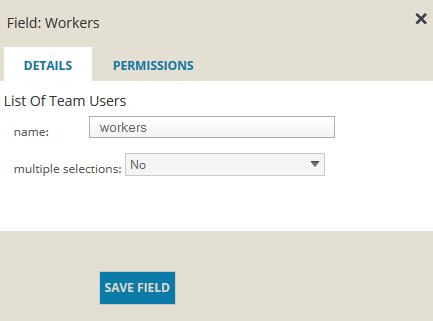
While we were changing the way this worked, we also added the ability to allow multiple selections to all lists of items too.
All of your normal searching and reporting just works with the new values just like you would expect.
To get to this option, just click the settings menu, then open the workflow editor. Select fields and open the fields you want to change.
